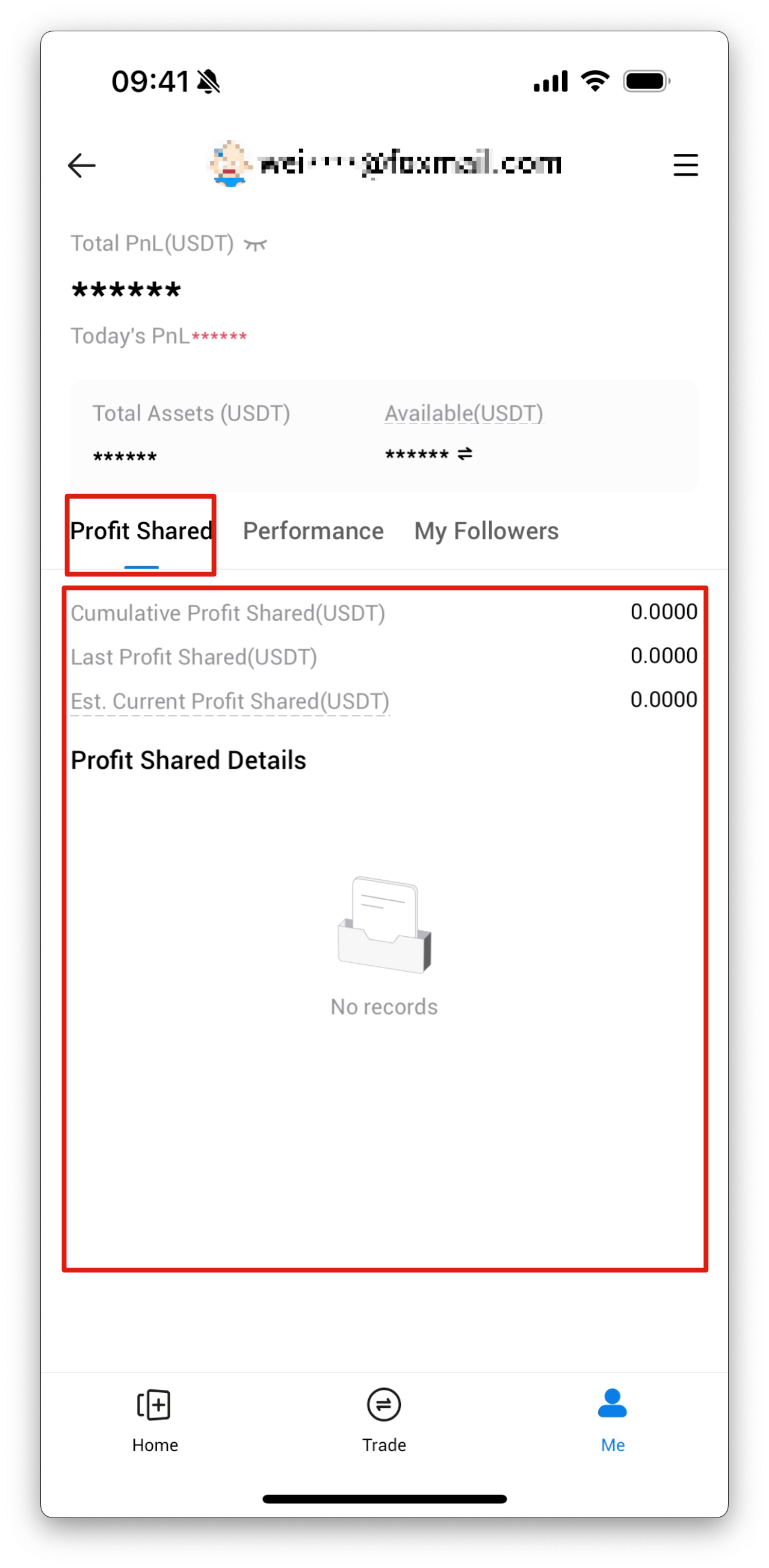Beginner's Guide for Copy Trading Lead Traders (App)
- Copy Trading Guides
If you possess extensive experience in futures trading and are willing to share your trading strategies, you can apply to become an HTX lead trader. In this role, you'll have the chance to earn substantial profit shared by your followers while executing trades. Apply Now
I. How to Access Copy Trading on HTX
Method 1: Log into your account via the HTX app and tap Copy Trading on the homepage.
Method 2: Log into your account via the HTX app, tap Futures at the bottom of the homepage, and choose Copy Trading at the top.
|
|
|
II. How to Apply to Become a Lead Trader
1. Go to the Copy Trading page and tap Become a Trader in the upper right corner of the page.
2. Fill out and submit the application form.
3. Wait for the review result. Once approved, you can then start leading the futures trades. (The review is expected to be completed within 1-3 working days. You will receive the review result via in-app message or email.)

III. How to Specify Copy Trading Settings
As a lead trader, you have two methods to set copy trading parameters:
1. Follow the on-screen instructions when you first visit the copy trading page after becoming a lead trader.
2. Go to the Copy Trading page > Me > Settings in the upper right of the page.
| Settings |
Specification |
| Nickname |
Lead trader's nickname. Please note that your nickname should not contain offensive words, HTX, or the names of other trading platforms. Currently, lead traders cannot manually modify their nicknames once set. To request a nickname change, please contact customer service. |
| Bio |
Lead trader's personal profile, including an introduction to your trading or copy trading caveats. But please do not include offensive words, HTX, or information related to other trading platforms. |
| My Tags |
Trading tags. Please note up to 3 tags can be set. |
| Trader Mode |
A mode for lead traders only. You can switch off this mode only when all your leading orders are closed. |
| Profit Sharing Ratio |
The percentage of the profit shared by lead traders' followers based on their winning copied orders. You can select one from 10%, 15%, 20%, and 25%. |
| Follower Limit |
The maximum of followers. Lead traders can select one from 100, 200, 500, and 1,000. |
|
|
|
After setting them, please check your Copy Trading account balance. If your account is empty, you need to make a transfer first. Please note only lead traders with their account balance > 10 USDT can be found and followed.
Transfer Portal 1: Copy Trading > Me > the transfer icon under your balance
Transfer Portal 2: Copy Trading > Trade > the transfer icon next to your balance.
|
|
|
Go to the Copy Trading page and tap Trade to start leading trades.

How to Open a Position:
1. On the Copy Trading page, tap the icon next to the symbol in the upper left corner, and select or search your desired trading pair in the dropdown menu.
2. Choose a margin mode: Cross or Isolated.
3. Select an order type from Limit Order, Market Order, and FOK. Set leverage, enter a price and amount, and you can also choose to set take profit (TP) and stop loss (SL) ratios.
4. Tap Open Long or Open Short to place the order.
How to Close a Position:
On the Copy Trading page, close your positions via Positions or Current Orders.
|
|
|
Notes:
1. Positions can be closed only at market price.
2. All open positions will be shown under the Positions tab. Positions in the same direction of a trading pair yet from different orders will be combined. By tapping on Close under a position, you will directly close the positions of all orders in the same direction.
3. Each of your open positions will be listed individually under the Current Orders. From this page, you can set TP/SL for each position or close them individually.
Go to the Copy Trading page > Me and you can check your copy trading stats, including profit shared, performance, and followers.
Profit Shared: Overview of your profit shared by your followers.
| Indicator |
Specification |
| Cumulative Profit Shared |
The amount of cumulative profit shared that has been settled and distributed to the lead trader's account. |
| Last Profit Shared |
The amount of profit shared from the most recent settlement period. |
| Est. Current Profit Shared |
The amount of profit shared that the lead trader anticipates receiving in the upcoming settlement period. |
Performance: Overview of your trading performance. See the detailed indicators below:
| Indicator |
Specification |
| 90D PnL% |
90-day PnL% = (Realized PnL + Unrealized PnL) / Principal of total positions * 100% |
| 90D PnL |
90-day PnL = Net PnL of closed orders within the last 90 days |
| Total PnL |
The total PnL of the lead trader's account for copy trading, netting funding fees and commissions |
| Followers' Total PnL |
The total PnL earned by all followers of the lead trader |
| Total PnL% |
Total PnL% = PnL% in the current calculation period + Carryover PnL%. For details, please read PnL% Calculation Rules. |
| Win Rate |
The ratio of winning trades to total trades of the lead trader |
| Max Drawdown |
The maximum loss of the lead trader |
| AUM |
Total margin of the lead trader and their followers |
| Profit Sharing Ratio |
The percentage of profit in a copied trade to be distributed to the lead trader |
| Avg. Profit |
The average profit of all winning copied trades |
| Avg. Loss |
The average loss of all losing copied trades |
| P/L Ratio |
The ratio of average profit to average loss |
| Avg. Holding Time |
The average time the lead trader takes from opening to closing trades |
| Trade Frequency (weekly) |
The average number of trades the lead trader has opened in a week since they were followed |
| Preferred Pairs |
The trading pair chosen most frequently by the lead trader |
| Daily PnL |
The lead trader's daily trading results, excluding unrealized PnL. It refers to the net PnL after deducting the trading fees, funding fees, and commissions. |
My Followers: The list of users who are following you.
|
|
|
|
VI. Settlement of Profit Shared
1. Settlement Premise: The settlement only takes place when all copy trading orders placed by a follower have been closed, indicating that the follower has no open positions associated with their lead trader. If there are still open copy trading orders connecting the follower and their lead trader, no settlement will occur when the settlement day comes. Instead, it will be postponed until all orders are closed, with settlement proceeding on the subsequent settlement day.
2. Settlement Cycle
Settlement Time: Every Monday at 00:00:00 (UTC+8).
Settlement Period: The settlement period spans one natural week, from 00:00:00 (UTC+8) every Monday to 23:59:59 (UTC+8) every Sunday.
3. The system sorts out the PnL of each copy trading order placed by the followers during the settlement period and calculates the total net PnL. For each winning copied order, the system will pre-deduct a corresponding amount and allocate it for profit sharing. However, no deductions will be made for losing copied orders. At the time of settlement, if the pre-deducted amount exceeds the actual share for the lead trader, the excess amount will be refunded to the corresponding follower's account, while the actual profit share will be credited to the lead trader's account.
4. For more details, please refer to the announcement.
Trade on the go with HTX App (iOS/Android)
Sign up for a HTX Account to get Special Rewards!
Refer friends to unlock Mystery Boxes and earn 30% lifetime commission!
Find us on
Twitter:
https://twitter.com/htxfutures
Facebook: https://www.facebook.com/htxglobalofficial/
Instagram: https://www.instagram.com/htxglobalofficial/
Reddit: https://www.reddit.com/r/HuobiGlobal/
Medium: https://htxofficial.medium.com/
Telegram:
https://t.me/htxglobalofficial
https://t.me/HTXGlobalAnnouncementChannel
Discord:
https://discord.gg/htx-official
HTX reserves the right in its sole discretion to amend or change or cancel this announcement at any time and for any reasons without prior notice. The above is for information purposes only and HTX makes no recommendations or guarantees in respect of any virtual asset, product, or promotion on HTX. Prices of virtual assets are highly volatile and trading virtual assets involves risk. Please read our Risk Reminder text here.